By: Mahnoor Awan
You’re sitting in a boardroom meeting and your boss tells you to come up with another marketing channel to promote your brand. An email newsletter! That’s what you all agree upon, in order to stay in close contact with your customers, to offer contests and promotions, and of course, to serve as a reminder of your brand. Without a doubt, an e-Newsletter does have many benefits:
For optimal results, here are 5 basic things you should be doing before you send out your e-Newsletter.
1. Create content your customers want
So, we all know you’re creating a newsletter to promote your brand and all that you have to offer. But if all you do is talk about your brand, not many people will want to open your newsletter on a regular basis. And chances are, your unsubscribers will start growing quickly.
Your newsletters should be more about what your customers would like to read, rather than what you’re trying to sell.
In this case, the 80-20 rule comes in handy. Your content should be 80% educational and 20% promotional. Put your reader first. Create customer-focused content that will interest your readers. You could include topics like:
Remember that old, over-used saying, ‘A picture is worth a thousand words’? Well, there’s a reason it’s still used today. Images, videos, or any kind of visuals are a great way to grab your reader’s attention, if, they’re interesting and eye-catching. However, even multimedia has to be done right. Make sure the images and videos you use are web friendly and have alt text in case they can’t be displayed. Videos can’t be embedded directly in eBlasts, but you can put in a link to your video from a still frame, embedded as an image. Just don’t make your entire newsletter an image as many spam filters will flag it, and your email will most likely not pass through to your customers’ inbox.
3. Keep design and copy simple
When it comes to design, keep it simple and easy on the eyes. Have all the important information at the top so readers can easily click through, or scroll down to their desired topic of interest. Keep your logo on the top left corner so your readers know the newsletter is from your company. Try using colors that represent your branding. Make sure there’s enough whitespace in your email so it doesn’t look cluttered and is easier to click on the correct links for mobile users. Having a mobile responsive newsletter is extremely important because data shows, as of June 2016,60% of emails are opened on mobile, 22% on desktop, and 18% in a webmail client.
Your copy needs to be short, clear and concise. You don’t want your readers to feel as if your email message takes forever to read. You want them to take action towards the underlying message you’re trying to promote. Whether it’s giving you a call, acting on a new promotion, filling out a form, or downloading your e-book, you want them to take that call to action and head towards where you want them to go.
4. Create a short and catchy subject line
Before even opening your email, the first thing your customers will glance at is the subject line. If the heading is ‘Monthly e-Newsletter’, it probably won’t grab your customers’ attention and your email might get deleted before it’s even opened. Be creative with your subject lines but keep them short so your readers will be drawn to read them.
5. Test it out
Last but not least, this has to be one of the most important steps you need to complete before sending out your newsletters. Test them! Test them on different email clients and webmail interfaces to see how they render; if there are any design faults, if your HTML is loading properly, that your images have alt texts, and that all your hyperlinks are linked correctly. There could be a number of errors you notice after sending your newsletter out, so it’s better to check for them first, rather than have your customers noticing them for you and in turn, affecting your brand credibility and click through rate.
Overall, if your e-newsletter is done right, it can be a great marketing tool that serves multiple purposes like increasing brand recognition, same client or referral sales, and helps to keep a customer base loyal and engaged. Just as long as you have the basics right, you’ll be good to go. Don’t worry, you got this!
RELATED POST : How Long Should A Survey Be?
- Cost-efficient to share and distribute
- A less costly way to promote events and special offers
- Easy to distribute educational content
- Helps to maintain relationships with your customers
- Provides results that can be tracked straightaway
For optimal results, here are 5 basic things you should be doing before you send out your e-Newsletter.
1. Create content your customers want
So, we all know you’re creating a newsletter to promote your brand and all that you have to offer. But if all you do is talk about your brand, not many people will want to open your newsletter on a regular basis. And chances are, your unsubscribers will start growing quickly.
Your newsletters should be more about what your customers would like to read, rather than what you’re trying to sell.
In this case, the 80-20 rule comes in handy. Your content should be 80% educational and 20% promotional. Put your reader first. Create customer-focused content that will interest your readers. You could include topics like:
- Problems in your industry and their solutions
- Tips and quick facts
- Technology developments within your industry
- Industry trends
- Upcoming events
- Advice from industry experts
Remember that old, over-used saying, ‘A picture is worth a thousand words’? Well, there’s a reason it’s still used today. Images, videos, or any kind of visuals are a great way to grab your reader’s attention, if, they’re interesting and eye-catching. However, even multimedia has to be done right. Make sure the images and videos you use are web friendly and have alt text in case they can’t be displayed. Videos can’t be embedded directly in eBlasts, but you can put in a link to your video from a still frame, embedded as an image. Just don’t make your entire newsletter an image as many spam filters will flag it, and your email will most likely not pass through to your customers’ inbox.
3. Keep design and copy simple
When it comes to design, keep it simple and easy on the eyes. Have all the important information at the top so readers can easily click through, or scroll down to their desired topic of interest. Keep your logo on the top left corner so your readers know the newsletter is from your company. Try using colors that represent your branding. Make sure there’s enough whitespace in your email so it doesn’t look cluttered and is easier to click on the correct links for mobile users. Having a mobile responsive newsletter is extremely important because data shows, as of June 2016,60% of emails are opened on mobile, 22% on desktop, and 18% in a webmail client.
Your copy needs to be short, clear and concise. You don’t want your readers to feel as if your email message takes forever to read. You want them to take action towards the underlying message you’re trying to promote. Whether it’s giving you a call, acting on a new promotion, filling out a form, or downloading your e-book, you want them to take that call to action and head towards where you want them to go.
4. Create a short and catchy subject line
Before even opening your email, the first thing your customers will glance at is the subject line. If the heading is ‘Monthly e-Newsletter’, it probably won’t grab your customers’ attention and your email might get deleted before it’s even opened. Be creative with your subject lines but keep them short so your readers will be drawn to read them.
5. Test it out
Last but not least, this has to be one of the most important steps you need to complete before sending out your newsletters. Test them! Test them on different email clients and webmail interfaces to see how they render; if there are any design faults, if your HTML is loading properly, that your images have alt texts, and that all your hyperlinks are linked correctly. There could be a number of errors you notice after sending your newsletter out, so it’s better to check for them first, rather than have your customers noticing them for you and in turn, affecting your brand credibility and click through rate.
Overall, if your e-newsletter is done right, it can be a great marketing tool that serves multiple purposes like increasing brand recognition, same client or referral sales, and helps to keep a customer base loyal and engaged. Just as long as you have the basics right, you’ll be good to go. Don’t worry, you got this!
RELATED POST : How Long Should A Survey Be?