If you haven’t taken the opportunity to use Pinterest to promote your brand’s social media presence, now is the time to create a Pinterest Business Account and kick off your online marketing strategy. Business accounts include additional features that are advantageous for marketing on Pinterest and other social platforms, so don’t miss out on these essential tools! Pinterest Business Accounts include Pinterest Analytics and special Pins such as Rich Pins, Promoted Pins, and Buyable Pins.
If you’re not sure how these features can add to your marketing strategy, keep reading to find out their benefits when it comes to engaging with followers, promoting and sharing content, providing a better user experience, studying viewers’ behaviour patterns, and tweaking your marketing strategy according to your audience’s interests.
Need a Pinterest marketing guide? Say no more. Here’s our take on how you can use Pinterest and its many features for your digital marketing strategy. Happy Pinning!
Pinterest Content
Pinterest is a visual-based social media platform where ‘Pins’ - Pinterest’s ‘visual bookmark’ version of posts - are shared and saved. This means that the images you use have an essential impact on the success and visibility of your Pins.
Content components that you need to focus on for your Pinterest marketing strategy are:
- searchable titles
- eye-catching headlines
- high-quality, selective images
- a link to your main page or website
- strong calls-to-action
- optimized keywords
Keep in mind that
optimal image size for Pins is 736 x 1102 px and including high quality images in your Pins assures your brand a high quality presence online. For tips on using free visual content tools that can make your Pins look great,
read this post.
Make sure each Pin has a purpose and adds value to user searches. Use the description box to its full potential, i.e. be descriptive! Tell your audience what you’re showing them and how they can benefit from it in relation to your overall brand.
Posting frequently also proves beneficial for gaining followers and interactivity.
Some research suggests posting between 5-30 new pins per day including a mix of Repins and your own unique content.
Posting between 8-11 PM and avoiding posts during work hours is the best time frame to publish on Pinterest. The ‘perfect time’ can be narrowed down even more for your specific business if you monitor which of your Pins are gaining the most engagement at different times (more on that later).
When a user repins, they are adding an image they found while browsing on Pinterest to their own board. The source-link of the image is always maintained and if your next pin is viral enough, a lot of traffic will be coming your way!
Don’t forget about User-Generated Content (UGC) – engaging with followers and replying to comments shows great online initiative for customer service! By commenting on followers’ Pins or addressing their comments on your Pins directly, you may build a close relationship with your audience and show them you’re really there. People would rather know that someone just like them is behind the screen.
Including details and rich content will help Pinterest locate and serve your Pins for related searches. Your content represents your brand, both visually and textually, so make sure your image and text are crafted to benefit your audience’s interests and help them find what they’re looking for. Make your brand valuable!
Related Article: Branding: The Underrated Step to Building a Successful Healthcare Practice
Call-to-Pin!
Crafting your Call to Action (CTA) wisely on Pinterest increases the chance that people will see your content and generate more traffic towards your brand! Note that a link to your website also appears under every Pin and shows up as a hover button at the foot of your image. So a CTA for your website URL can easily be integrated into your posts.
The more you reference the results your readers will get after taking your call-to-pin, the more effective it will be. The best way to build a trusting and fulfilling relationship with your audience is to be as clear and user-friendly as possible when presenting your brand on Pinterest. Prioritize giving your followers what they are looking for by crafting a CTA that benefits their needs and allows you to promote yourself online by fulfilling them. It’s helpful to use ‘you’ in your pin descriptions in order to personalize your CTA and attract users’ attention.
Using Rich Pins can also facilitate your CTAs and increase accessibility for your Pinterest followers. Information in a Rich Pin is independent of the Pin description and ties in important details outside the traditional text box. Rich Pins also show metadata on the Pin itself, giving users a richer experience and increasing engagement.
Rich Pins work by displaying (Open Graph) metadata from marked up pages on your website. Once you've applied for Rich Pins, any content on your site with metadata will turn into a Rich Pin when a user saves it. Adding Rich Pins to your account includes a button on your posts which is a CTA for readers to view more of your content and engage with your brand whether it’s articles, recipes, products, or apps! The CTA button depends on what type of content you’re posting, but Rich Pins give your viewers the option to send your content to other users and directs them to your website.
Related article: How to Craft an Effective CTA
Sharing Pins
If you’re using Pinterest as part of your social media marketing strategy, why not integrate other online social platforms into the mix? It’s the best way to share online content and make sure it spreads from one user to the other, and one platform to the other. This can be done by linking all your brand’s social media accounts. By making it easy for followers to view all your platforms and their respective content, you can boost user engagement, content sharing, brand presence, and more! One of the first things you need for generating traffic is facilitating user navigation between your social media platforms so that there is a higher chance of your audience engaging with your content.

Pinterest makes it easy to share Pins and boards to your other social networks. You can post to Facebook as you Save a Pin and share a board to your social networks as part of Pinterest’s internal sharing tools. Pinterest’s Save button - formerly known as the traditional Pin It! Button - is a key tool with valuable sharing capabilities. It makes it easy for people to Pin content from your website to their own Pinterest boards and directs your site visitors to check out your boards too. Every time a user clicks on the Save button, they add more of your content to their platform and spread it. Remember Rich Pins? Content with Open Graph metadata on your website is transformed into a Rich Pin when saved to Pinterest boards by your site visitors. So if you haven’t yet, add a Save button to your website by installing the plug-in or building the button yourself using a widget.
The Buffer App Chrome Extension is also a useful external tool that allows you to share your Pinterest images as Tweets. The Buffer extension does not transfer all your content to Twitter – you need to fill in the Tweet’s description yourself, but the image is copied straight from Pinterest. All you need to do is fill in the Tweet description with content optimized for your Twitter following and you’re good to go! There are various extensions you can install to help you share your content across various platforms and tailor it according to the platform’s function and aesthetics.
The more platforms you’re visible on, the more users can see your content, share it, and help you spread it across online platforms to prospective clienteles. Connect to as many people as possible!
Related Article: Are You Using Social Media to its Full Potential?
SEO for Pinterest
Optimizing your Pinterest content and profile for search engine purposes is an essential part of a marketing strategy for this social platform. Choose an SEO-friendly username and optimize your profile in the ‘about you’ section by adding relevant details about your brand and services. Think of what people are searching for and choose your keywords accordingly.
There are several ways to be found on Pinterest including the Following Tab, Hashtag Feed, Home Feed, and General Search. Getting your content onto those feeds is going to take a bit of work, but optimizing content is the best way to make sure your target audience can find you and is continuously exposed to your brand. In order to understand search engine optimization for Pinterest, you must understand how the Pinterest Search Algorithm works in the first place.
What determines whether or not your Pins show up in searches and feeds?
The quality and optimization of your domain, pins, and simply your relevance.
Much like Google’s SEO, Pinterest SEO is all about specifying with long tail keywords due to high competition for general keywords. So, it’s all about picking keywords or really key phrases that show Pinterest your content is relevant and unique; the rest of the SEO requirements are accomplished based on that focus. In order to include the right keywords, it’s helpful to do Pinterest keyword research using Pinterest itself; type in a search query on Pinterest and just study the auto-suggests! This is an effective tactic that allows you to study what your audience uses for searches and craft your content accordingly. Other helpful steps include adding your key-word/key-phrases to your pin titles, pin descriptions, and pin image file names, and board names.
Now, how does this affect your Google SEO?
Pinterest is more than just a social media website; it’s also a search engine in and of itself. So optimizing your content helps you rank higher in Pinterest search results, and it will also help your Google SEO and ranking if you disable the ‘secret’ option in your privacy settings for Pinterest boards, which allows your content to be searchable. By doing so, your content is optimized for Pinterest searches and your boards are optimized for Google searches.
Related Article: 4 Outdated SEO Tactics to Avoid
Pinterest Analytics
If you already have a business account with Pinterest, good job. If not, get on it. Here's why:
Pinterest has a built-in analytics system that tracks traffic between the platform and your website. Pinterest Analytics tracks a range of metrics and displays important information about your pins and audience that you can use to tweak your marketing strategy.
The analysis itself is split into 3 main categories:
- Your pin activity
- Your audience activity
- Traffic pins or activity towards your website
Metrics included in the analytics platform are impressions, viewers, location, re-pins, clicks, likes, and more.
Much like Google Analytics, Pinterest Analytics provides business owners with statistical information and data about how users are engaging with their brand. This feedback can help you identify the strengths and weaknesses of your marketing strategy on Pinterest, and guide you in moving forward with future ad campaigns and posts. By understanding what your audience responds well to, or disregards, you can create and cater your content towards the interest of your followers and other potential users.
Pinterest Ads
Pinterest advertising is a pay-for-placement (P4P) system that enables brands to reach their consumer audience using a promoted pin. By crafting an ad that contains an image, caption, and link, your existing and prospective customers will be able to see it on their home feed and use the embedded link to get right to you!
Many people use the Pinterest platform to save ideas and products for a later time.
93% of users plan purchases with Pinterest and 87% actually make a purchase because of something they saw on their feed. Users who save a Promoted Pin are showing it to followers on their newsfeed and this drives additional traffic towards your business. Paid Pinterest ad campaigns come to an end but the promoted pin itself is never deleted by the system; your ads will continue to circulate among users as regular posts after they have gained a significant amount of Re-pins and traffic.
Pinterest users receive a highly personalized advertising experience as the Promoted Pins they are exposed to on their home feeds are based on what they’ve saved, liked, or followed. Reaching your audience while they’re browsing the platform can be accomplished by choosing the right, relevant keywords with which to display your ad that promote visibility and interest diversity.
Pinterest allows up to 150 keywords per Promoted Pin but they recommend using only 20-30 keywords. Short, sweet, and to the point!
We hope we’ve introduced you to many of the different ways Pintrest should be integrated into your overall marketing strategy. The platform continues to gain in influence and membership. While existing for a time as a majority female-member service,
Pinterest’s fastest growing membership segment is men. There’s much more ahead as Pinterest matures and further monetizes its platform.
If you’re seeking advice for your online marketing strategy,
contact us so we can strategize with you. Don’t forget to keep up with digital marketing trends by
following our UpOnline blog for all the latest news and tips!